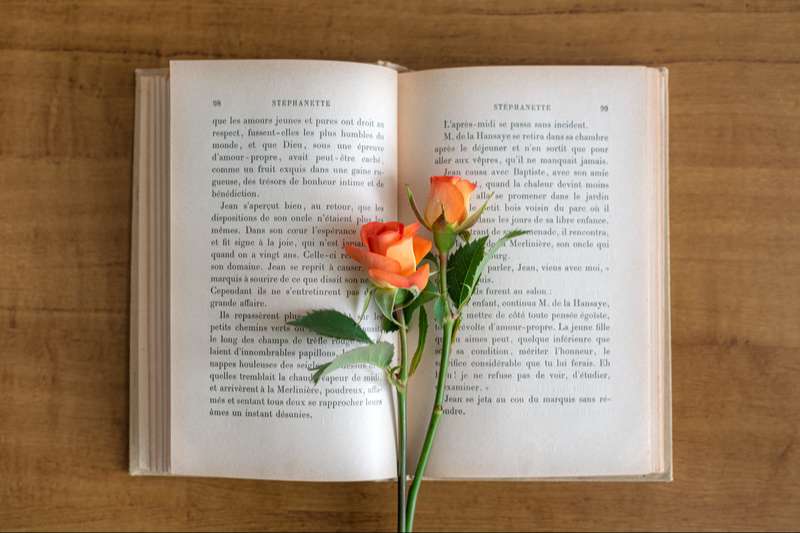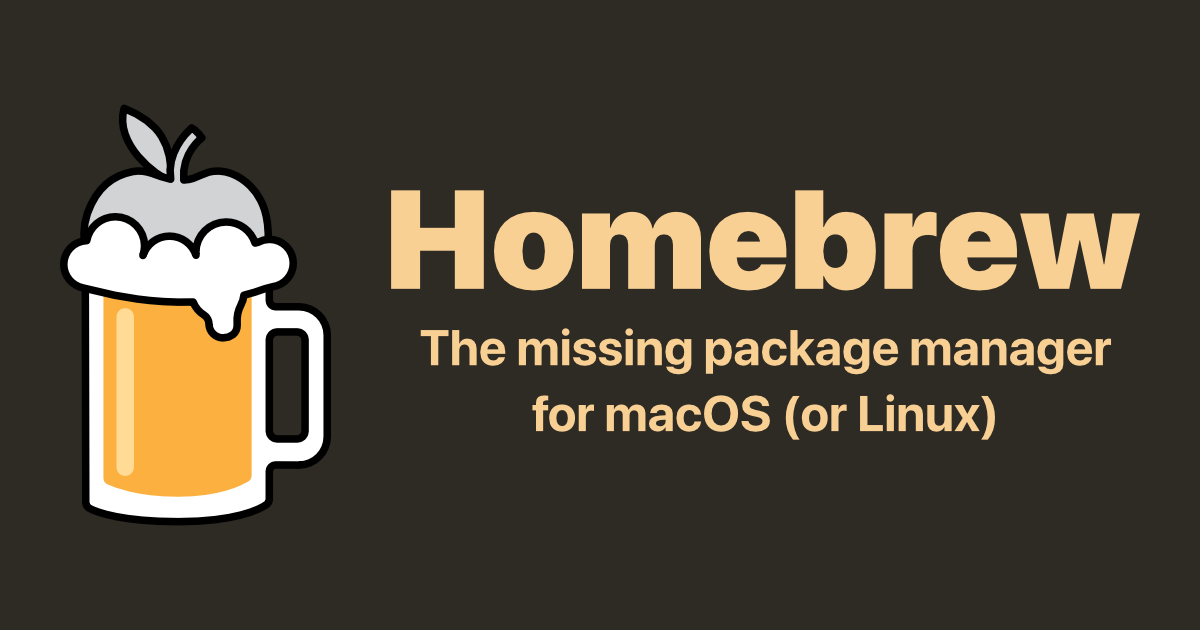目次
M2 Mac (macOS Monterey)でnpmを使うには?
①Homebrewのインストール
上記URLから下記のコマンドを叩く(2022/9 時点のものなので変更されていることがあるので上記HPからコピペ推奨)
MacBook-Air ~ % /bin/bash -c "$(curl -fsSL https://raw.githubusercontent.com/Homebrew/install/HEAD/install.sh)"※M1 MacではPATHが通らないかもしれないので注意!!
解決策は下記↓↓
https://teratail.com/questions/317533
②nodebrew のインストール
MacBook-Air ~ % brew install nodebrew最新版をインストールしたい方は、↓↓コチラ
https://hirooooo-lab.com/development/install-node/
==> Downloading https://ghcr.io/v2/homebrew/core/nodebrew/manifests/1.2.0
######################################################################## 100.0%
==> Downloading https://ghcr.io/v2/homebrew/core/nodebrew/blobs/sha256:eed2aeff4fd05a4c2969d670ce9a38bc01832ac90b65a1c773689532cb376660
==> Downloading from https://pkg-containers.githubusercontent.com/ghcr1/blobs/sha256:eed2aeff4fd05a4c2969d670ce9a38bc01832ac90b65a1c773689532cb376660?se=2022-09-22T03%3A10%3A00Z&sig=XuSmAsjAhFqGY8M5uzKWWlp6x9
######################################################################## 100.0%
==> Pouring nodebrew--1.2.0.all.bottle.tar.gz
==> Caveats
You need to manually run setup_dirs to create directories required by nodebrew:
/opt/homebrew/opt/nodebrew/bin/nodebrew setup_dirs
Add path:
export PATH=$HOME/.nodebrew/current/bin:$PATH
To use Homebrew's directories rather than ~/.nodebrew add to your profile:
export NODEBREW_ROOT=/opt/homebrew/var/nodebrew
zsh completions have been installed to:
/opt/homebrew/share/zsh/site-functions
==> Summary
🍺 /opt/homebrew/Cellar/nodebrew/1.2.0: 8 files, 40.7KB
==> Running `brew cleanup nodebrew`...
Disable this behaviour by setting HOMEBREW_NO_INSTALL_CLEANUP.
Hide these hints with HOMEBREW_NO_ENV_HINTS (see `man brew`).上記のメッセージを見逃さないようにして、下記のようにしてパスを通して有効にする
③パスを通して有効化
MacBook-Air ~ % echo 'export PATH=$HOME/.nodebrew/current/bin:$PATH' >> ~/.zshrc
MacBook-Air ~ % source ~/.zshrc試しにバージョンを確認するコマンドを叩く
MacBook-Air ~ % node -v
v18.9.0
MacBook-Air ~ % npm -v
8.19.1キタ(^o^)